01-26-26 09:30 AM
ACQ 265 - Mission-Focused Services Acquisition
FAI: ACQ 265-2026-V06
Virtual Instructor-Led Training (FAI)
03-02-26 09:30 AM
ACQ 265 - Mission-Focused Services Acquisition
FAI: ACQ 265-2026-V08
Virtual Instructor-Led Training (FAI)
03-30-26 09:30 AM
ACQ 265 - Mission-Focused Services Acquisition
FAI: ACQ 265-2026-V09
Virtual Instructor-Led Training (FAI)
04-20-26 09:30 AM
ACQ 265 - Mission-Focused Services Acquisition
FAI: ACQ 265-2026-V10
Virtual Instructor-Led Training (FAI)
05-04-26 09:30 AM
ACQ 265 - Mission-Focused Services Acquisition
FAI: ACQ 265-2026-V11
Virtual Instructor-Led Training (FAI)
05-26-26 09:30 AM
ACQ 265 - Mission-Focused Services Acquisition
FAI: ACQ 265-2026-V12
Virtual Instructor-Led Training (FAI)
05-26-26 09:30 AM
ACQ 265 - Mission-Focused Services Acquisition
FAI: ACQ 265-2026-V22
Virtual Instructor-Led Training (FAI)
06-01-26 09:30 AM
ACQ 265 - Mission-Focused Services Acquisition
FAI: ACQ 265-2026-V13
Virtual Instructor-Led Training (FAI)
06-22-26 09:30 AM
ACQ 265 - Mission-Focused Services Acquisition
FAI: ACQ 265-2026-V14
Virtual Instructor-Led Training (FAI)
07-13-26 09:30 AM
ACQ 265 - Mission-Focused Services Acquisition
FAI: ACQ 265-2026-V15
Virtual Instructor-Led Training (FAI)
07-27-26 09:30 AM
ACQ 265 - Mission-Focused Services Acquisition
FAI: ACQ 265-2026-V16
Virtual Instructor-Led Training (FAI)
08-03-26 09:30 AM
ACQ 265 - Mission-Focused Services Acquisition
FAI: ACQ 265-2026-V17
Virtual Instructor-Led Training (FAI)
08-03-26 09:30 AM
ACQ 265 - Mission-Focused Services Acquisition
FAI: ACQ 265-2026-V21
Virtual Instructor-Led Training (FAI)
08-10-26 09:30 AM
ACQ 265 - Mission-Focused Services Acquisition
FAI: ACQ 265-2026-V23
Virtual Instructor-Led Training (FAI)
01-26-26 09:30 AM
ACQ 315 - Understanding Industry (Business Acumen)
FAI: ACQ 315-2026-V03
Virtual Instructor-Led Training (FAI)
02-02-26 09:30 AM
ACQ 315 - Understanding Industry (Business Acumen)
FAI: ACQ 315-2026-V04
Virtual Instructor-Led Training (FAI)
03-02-26 09:30 AM
ACQ 315 - Understanding Industry (Business Acumen)
FAI: ACQ 315-2026-V05
Virtual Instructor-Led Training (FAI)
03-30-26 09:30 AM
ACQ 315 - Understanding Industry (Business Acumen)
FAI: ACQ 315-2026-V06
Virtual Instructor-Led Training (FAI)
04-13-26 09:30 AM
ACQ 315 - Understanding Industry (Business Acumen)
FAI: ACQ 315-2026-V07
Virtual Instructor-Led Training (FAI)
05-18-26 09:30 AM
ACQ 315 - Understanding Industry (Business Acumen)
FAI: ACQ 315-2026-V08
Virtual Instructor-Led Training (FAI)
06-22-26 09:30 AM
ACQ 315 - Understanding Industry (Business Acumen)
FAI: ACQ 315-2026-V10
Virtual Instructor-Led Training (FAI)
01-26-26 09:30 AM
ACQ 3700V - Acquisition Law
FAI: ACQ 3700-2026-V09
Virtual Instructor-Led Training (FAI)
02-09-26 09:30 AM
ACQ 3700V - Acquisition Law
FAI: ACQ 3700-2026-V05
Virtual Instructor-Led Training (FAI)
03-02-26 09:30 AM
ACQ 3700V - Acquisition Law
FAI: ACQ 3700-2026-V06
Virtual Instructor-Led Training (FAI)
03-16-26 09:30 AM
ACQ 3700V - Acquisition Law
FAI: ACQ 3700-2026-V07
Virtual Instructor-Led Training (FAI)
04-20-26 09:30 AM
ACQ 3700V - Acquisition Law
FAI: ACQ 3700-2026-V08
Virtual Instructor-Led Training (FAI)
02-04-26 09:30 AM
CON 1100V - Contract Foundational Skills
FAI: CON 1100-2026-V06
Virtual Instructor-Led Training (FAI)
02-23-26 09:30 AM
CON 1100V - Contract Foundational Skills
FAI: CON 1100-2026-V07
Virtual Instructor-Led Training (FAI)
03-09-26 09:30 AM
CON 1100V - Contract Foundational Skills
FAI: CON 1100-2026-V08
Virtual Instructor-Led Training (FAI)
04-06-26 09:30 AM
CON 1100V - Contract Foundational Skills
FAI: CON 1100-2026-V09
Virtual Instructor-Led Training (FAI)
05-04-26 09:30 AM
CON 1100V - Contract Foundational Skills
FAI: CON 1100-2026-V10
Virtual Instructor-Led Training (FAI)
06-01-26 09:30 AM
CON 1100V - Contract Foundational Skills
FAI: CON 1100-2026-V11
Virtual Instructor-Led Training (FAI)
06-22-26 09:30 AM
CON 1100V - Contract Foundational Skills
FAI: CON 1100-2026-V13
Virtual Instructor-Led Training (FAI)
07-13-26 09:30 AM
CON 1100V - Contract Foundational Skills
FAI: CON 1100-2026-V12
Virtual Instructor-Led Training (FAI)
07-27-26 09:30 AM
CON 1100V - Contract Foundational Skills
FAI: CON 1100-2026-V17
Virtual Instructor-Led Training (FAI)
08-03-26 09:30 AM
CON 1100V - Contract Foundational Skills
FAI: CON 1100-2026-V18
Virtual Instructor-Led Training (FAI)
02-02-26 09:30 AM
CON 1200V - Contract Pre-Award
FAI: CON 1200-2026-V13
Virtual Instructor-Led Training (FAI)
02-23-26 09:30 AM
CON 1200V - Contract Pre-Award
FAI: CON 1200-2026-V05
Virtual Instructor-Led Training (FAI)
03-16-26 09:30 AM
CON 1200V - Contract Pre-Award
FAI: CON 1200-2026-V06
Virtual Instructor-Led Training (FAI)
03-30-26 09:30 AM
CON 1200V - Contract Pre-Award
FAI: CON 1200-2026-V07
Virtual Instructor-Led Training (FAI)
04-20-26 09:30 AM
CON 1200V - Contract Pre-Award
FAI: CON 1200-2026-V08
Virtual Instructor-Led Training (FAI)
05-11-26 09:30 AM
CON 1200V - Contract Pre-Award
FAI: CON 1200-2026-V09
Virtual Instructor-Led Training (FAI)
06-22-26 09:30 AM
CON 1200V - Contract Pre-Award
FAI: CON 1200-2026-V10
Virtual Instructor-Led Training (FAI)
07-13-26 09:30 AM
CON 1200V - Contract Pre-Award
FAI: CON 1200-2026-V11
Virtual Instructor-Led Training (FAI)
07-27-26 09:30 AM
CON 1200V - Contract Pre-Award
FAI: CON 1200-2026-V12
Virtual Instructor-Led Training (FAI)
02-02-26 09:30 AM
CON 1300V - Contract Award
FAI: CON 1300-2026-V11
Virtual Instructor-Led Training (FAI)
03-09-26 09:30 AM
CON 1300V - Contract Award
FAI: CON 1300-2026-V06
Virtual Instructor-Led Training (FAI)
04-06-26 09:30 AM
CON 1300V - Contract Award
FAI: CON 1300-2026-V07
Virtual Instructor-Led Training (FAI)
05-04-26 09:30 AM
CON 1300V - Contract Award
FAI: CON 1300-2026-V08
Virtual Instructor-Led Training (FAI)
06-01-26 09:30 AM
CON 1300V - Contract Award
FAI: CON 1300-2026-V09
Virtual Instructor-Led Training (FAI)
07-13-26 09:30 AM
CON 1300V - Contract Award
FAI: CON 1300-2026-V10
Virtual Instructor-Led Training (FAI)
07-20-26 09:30 AM
CON 1300V - Contract Award
FAI: CON 1300-2026-V12
Virtual Instructor-Led Training (FAI)
03-16-26 09:30 AM
CON 1400V - Contract Post-Award
FAI: CON 1400-2026-V08
Virtual Instructor-Led Training (FAI)
03-30-26 09:30 AM
CON 1400V - Contract Post-Award
FAI: CON 1400-2026-V14
Virtual Instructor-Led Training (FAI)
04-20-26 09:30 AM
CON 1400V - Contract Post-Award
FAI: CON 1400-2026-V09
Virtual Instructor-Led Training (FAI)
05-11-26 09:30 AM
CON 1400V - Contract Post-Award
FAI: CON 1400-2026-V10
Virtual Instructor-Led Training (FAI)
06-22-26 09:30 AM
CON 1400V - Contract Post-Award
FAI: CON 1400-2026-V11
Virtual Instructor-Led Training (FAI)
07-13-26 09:30 AM
CON 1400V - Contract Post-Award
FAI: CON 1400-2026-V12
Virtual Instructor-Led Training (FAI)
08-03-26 09:30 AM
CON 1400V - Contract Post-Award
FAI: CON 1400-2026-V13
Virtual Instructor-Led Training (FAI)
02-09-26 09:30 AM
CON 2420V - Architect-Engineer Indirect Rates
FAI: CON 2420-2026-V04
Virtual Instructor-Led Training (FAI)
03-09-26 09:30 AM
CON 2420V - Architect-Engineer Indirect Rates
FAI: CON 2420-2026-V05
Virtual Instructor-Led Training (FAI)
04-13-26 09:30 AM
CON 2420V - Architect-Engineer Indirect Rates
FAI: CON 2420-2026-V06
Virtual Instructor-Led Training (FAI)
05-11-26 09:30 AM
CON 2420V - Architect-Engineer Indirect Rates
FAI: CON 2420-2026-V10
Virtual Instructor-Led Training (FAI)
06-01-26 09:30 AM
CON 2420V - Architect-Engineer Indirect Rates
FAI: CON 2420-2026-V07
Virtual Instructor-Led Training (FAI)
07-13-26 09:30 AM
CON 2420V - Architect-Engineer Indirect Rates
FAI: CON 2420-2026-V08
Virtual Instructor-Led Training (FAI)
08-03-26 09:30 AM
CON 2420V - Architect-Engineer Indirect Rates
FAI: CON 2420-2026-V09
Virtual Instructor-Led Training (FAI)
03-16-26 09:30 AM
CON 2430V - Architect-Engineer Contracting
FAI: CON 2430-2026-V05
Virtual Instructor-Led Training (FAI)
04-27-26 09:30 AM
CON 2430V - Architect-Engineer Contracting
FAI: CON 2430-2026-V06
Virtual Instructor-Led Training (FAI)
05-11-26 09:30 AM
CON 2430V - Architect-Engineer Contracting
FAI: CON 2430-2026-V07
Virtual Instructor-Led Training (FAI)
02-23-26 09:30 AM
CON 2440V - Construction Contracting
FAI: CON 2440-2026-V03
Virtual Instructor-Led Training (FAI)
04-13-26 09:30 AM
CON 2440V - Construction Contracting
FAI: CON 2440-2026-V05
Virtual Instructor-Led Training (FAI)
05-18-26 09:30 AM
CON 2440V - Construction Contracting
FAI: CON 2440-2026-V06
Virtual Instructor-Led Training (FAI)
06-08-26 09:30 AM
CON 2440V - Construction Contracting
FAI: CON 2440-2026-V07
Virtual Instructor-Led Training (FAI)
07-13-26 09:30 AM
CON 2440V - Construction Contracting
FAI: CON 2440-2026-V08
Virtual Instructor-Led Training (FAI)
03-30-26 09:30 AM
CON 2450V - Construction Modification Proposal Analysis
FAI: CON 2450-2026-V03
Virtual Instructor-Led Training (FAI)
04-06-26 09:30 AM
CON 2450V - Construction Modification Proposal Analysis
FAI: CON 2450-2026-V04
Virtual Instructor-Led Training (FAI)
05-04-26 09:30 AM
CON 2450V - Construction Modification Proposal Analysis
FAI: CON 2450-2026-V05
Virtual Instructor-Led Training (FAI)
07-13-26 09:30 AM
CON 2450V - Construction Modification Proposal Analysis
FAI: CON 2450-2026-V06
Virtual Instructor-Led Training (FAI)
01-27-26 09:30 AM
FCN 170 - Procurement Innovation - FAR Flexibility (2-Day)
FAI: FCN 170-2026-V04
Virtual Instructor-Led Training (FAI)
03-18-26 09:30 AM
FCN 170 - Procurement Innovation - FAR Flexibility (2-Day)
FAI: FCN 170-2026-V03
Virtual Instructor-Led Training (FAI)
02-09-26 09:30 AM
FCN 3920 - Contracting DAWIA/FAC-C Certification Preparation Course
FAI: FCN 3920-2026-V10
Virtual Instructor-Led Training (FAI)
03-02-26 09:30 AM
FCN 3920 - Contracting DAWIA/FAC-C Certification Preparation Course
FAI: FCN 3920-2026-V11
Virtual Instructor-Led Training (FAI)
03-16-26 09:30 AM
FCN 3920 - Contracting DAWIA/FAC-C Certification Preparation Course
FAI: FCN 3920-2026-V12
Virtual Instructor-Led Training (FAI)
04-13-26 09:30 AM
FCN 3920 - Contracting DAWIA/FAC-C Certification Preparation Course
FAI: FCN 3920-2026-V13
Virtual Instructor-Led Training (FAI)
04-27-26 09:30 AM
FCN 3920 - Contracting DAWIA/FAC-C Certification Preparation Course
FAI: FCN 3920-2026-V14
Virtual Instructor-Led Training (FAI)
05-11-26 09:30 AM
FCN 3920 - Contracting DAWIA/FAC-C Certification Preparation Course
FAI: FCN 3920-2026-V15
Virtual Instructor-Led Training (FAI)
05-18-26 09:30 AM
FCN 3920 - Contracting DAWIA/FAC-C Certification Preparation Course
FAI: FCN 3920-2026-V16
Virtual Instructor-Led Training (FAI)
06-08-26 09:30 AM
FCN 3920 - Contracting DAWIA/FAC-C Certification Preparation Course
FAI: FCN 3920-2026-V17
Virtual Instructor-Led Training (FAI)
06-22-26 09:30 AM
FCN 3920 - Contracting DAWIA/FAC-C Certification Preparation Course
FAI: FCN 3920-2026-V18
Virtual Instructor-Led Training (FAI)
07-13-26 09:30 AM
FCN 3920 - Contracting DAWIA/FAC-C Certification Preparation Course
FAI: FCN 3920-2026-V19
Virtual Instructor-Led Training (FAI)
07-27-26 09:30 AM
FCN 3920 - Contracting DAWIA/FAC-C Certification Preparation Course
FAI: FCN 3920-2026-V20
Virtual Instructor-Led Training (FAI)
08-03-26 09:30 AM
FCN 3920 - Contracting DAWIA/FAC-C Certification Preparation Course
FAI: FCN 3920-2026-V23
Virtual Instructor-Led Training (FAI)
08-03-26 09:30 AM
FCN 3920 - Contracting DAWIA/FAC-C Certification Preparation Course
FAI: FCN 3920-2026-V21
Virtual Instructor-Led Training (FAI)
02-17-26 09:30 AM
FCN 3930 - Contracting Exam Study Challenge
FAI: FCN 3930-2026-V05
Virtual Instructor-Led Training (FAI)
03-17-26 09:30 AM
FCN 3930 - Contracting Exam Study Challenge
FAI: FCN 3930-2026-V06
Virtual Instructor-Led Training (FAI)
04-21-26 09:30 AM
FCN 3930 - Contracting Exam Study Challenge
FAI: FCN 3930-2026-V07
Virtual Instructor-Led Training (FAI)
05-19-26 09:30 AM
FCN 3930 - Contracting Exam Study Challenge
FAI: FCN 3930-2026-V08
Virtual Instructor-Led Training (FAI)
06-16-26 09:30 AM
FCN 3930 - Contracting Exam Study Challenge
FAI: FCN 3930-2026-V09
Virtual Instructor-Led Training (FAI)
07-21-26 09:30 AM
FCN 3930 - Contracting Exam Study Challenge
FAI: FCN 3930-2026-V10
Virtual Instructor-Led Training (FAI)
08-18-26 09:30 AM
FCN 3930 - Contracting Exam Study Challenge
FAI: FCN 3930-2026-V11
Virtual Instructor-Led Training (FAI)
09-15-26 09:30 AM
FCN 3930 - Contracting Exam Study Challenge
FAI: FCN 3930-2026-V12
Virtual Instructor-Led Training (FAI)
01-26-26 09:30 AM
FCN 425 - Task and Delivery Order Contracting
FAI: FCN 425-2026-V01
Virtual Instructor-Led Training (FAI)
03-23-26 09:30 AM
FCN 435 - Contract Administration (5-Day)
FAI: FCN 435-2026-V03
Virtual Instructor-Led Training (FAI)
04-13-26 09:30 AM
FCN 435 - Contract Administration (5-Day)
FAI: FCN 435-2026-V04
Virtual Instructor-Led Training (FAI)
05-18-26 09:30 AM
FCN 435 - Contract Administration (5-Day)
FAI: FCN 435-2026-V05
Virtual Instructor-Led Training (FAI)
02-17-26 09:30 AM
FCN 550 - Cybersecurity - Supply Chain Risk Management (2-Day)
FAI: FCN 550-2026-V03
Virtual Instructor-Led Training (FAI)
02-17-26 09:30 AM
FCN 605 - Intermediate Agile Techniques for Contracting Professionals (2-Day)
FAI: FCN 605-2026-V03
Virtual Instructor-Led Training (FAI)
01-26-26 09:30 AM
FCR 201 - Contracting Officer's Representative Level 2
FAI: FCR 201-2026-V94
Virtual Instructor-Led Training (FAI)
01-26-26 09:30 AM
FCR 201 - Contracting Officer's Representative Level 2
FAI: FCR 201-2026-V32
Virtual Instructor-Led Training (FAI)
01-26-26 09:30 AM
FCR 201 - Contracting Officer's Representative Level 2
FAI: FCR 201-2026-V92
Virtual Instructor-Led Training (FAI)
03-02-26 09:30 AM
FCR 201 - Contracting Officer's Representative Level 2
FAI: FCR 201-2026-V40
Virtual Instructor-Led Training (FAI)
03-02-26 09:30 AM
FCR 201 - Contracting Officer's Representative Level 2
FAI: FCR 201-2026-V41
Virtual Instructor-Led Training (FAI)
03-09-26 09:30 AM
FCR 201 - Contracting Officer's Representative Level 2
FAI: FCR 201-2026-V43
Virtual Instructor-Led Training (FAI)
03-09-26 09:30 AM
FCR 201 - Contracting Officer's Representative Level 2
FAI: FCR 201-2026-V42
Virtual Instructor-Led Training (FAI)
03-16-26 09:30 AM
FCR 201 - Contracting Officer's Representative Level 2
FAI: FCR 201-2026-V45
Virtual Instructor-Led Training (FAI)
03-16-26 09:30 AM
FCR 201 - Contracting Officer's Representative Level 2
FAI: FCR 201-2026-V44
Virtual Instructor-Led Training (FAI)
03-23-26 09:30 AM
FCR 201 - Contracting Officer's Representative Level 2
FAI: FCR 201-2026-V47
Virtual Instructor-Led Training (FAI)
03-23-26 09:30 AM
FCR 201 - Contracting Officer's Representative Level 2
FAI: FCR 201-2026-V46
Virtual Instructor-Led Training (FAI)
03-30-26 09:30 AM
FCR 201 - Contracting Officer's Representative Level 2
FAI: FCR 201-2026-V48
Virtual Instructor-Led Training (FAI)
03-30-26 09:30 AM
FCR 201 - Contracting Officer's Representative Level 2
FAI: FCR 201-2026-V49
Virtual Instructor-Led Training (FAI)
04-06-26 09:30 AM
FCR 201 - Contracting Officer's Representative Level 2
FAI: FCR 201-2026-V50
Virtual Instructor-Led Training (FAI)
04-06-26 09:30 AM
FCR 201 - Contracting Officer's Representative Level 2
FAI: FCR 201-2026-V52
Virtual Instructor-Led Training (FAI)
04-06-26 09:30 AM
FCR 201 - Contracting Officer's Representative Level 2
FAI: FCR 201-2026-V51
Virtual Instructor-Led Training (FAI)
04-13-26 09:30 AM
FCR 201 - Contracting Officer's Representative Level 2
FAI: FCR 201-2026-V54
Virtual Instructor-Led Training (FAI)
04-13-26 09:30 AM
FCR 201 - Contracting Officer's Representative Level 2
FAI: FCR 201-2026-V53
Virtual Instructor-Led Training (FAI)
04-20-26 09:30 AM
FCR 201 - Contracting Officer's Representative Level 2
FAI: FCR 201-2026-V55
Virtual Instructor-Led Training (FAI)
04-20-26 09:30 AM
FCR 201 - Contracting Officer's Representative Level 2
FAI: FCR 201-2026-V56
Virtual Instructor-Led Training (FAI)
04-27-26 09:30 AM
FCR 201 - Contracting Officer's Representative Level 2
FAI: FCR 201-2026-V58
Virtual Instructor-Led Training (FAI)
04-27-26 09:30 AM
FCR 201 - Contracting Officer's Representative Level 2
FAI: FCR 201-2026-V59
Virtual Instructor-Led Training (FAI)
04-27-26 09:30 AM
FCR 201 - Contracting Officer's Representative Level 2
FAI: FCR 201-2026-V57
Virtual Instructor-Led Training (FAI)
05-04-26 09:30 AM
FCR 201 - Contracting Officer's Representative Level 2
FAI: FCR 201-2026-V61
Virtual Instructor-Led Training (FAI)
05-04-26 09:30 AM
FCR 201 - Contracting Officer's Representative Level 2
FAI: FCR 201-2026-V62
Virtual Instructor-Led Training (FAI)
05-04-26 09:30 AM
FCR 201 - Contracting Officer's Representative Level 2
FAI: FCR 201-2026-V60
Virtual Instructor-Led Training (FAI)
05-11-26 09:30 AM
FCR 201 - Contracting Officer's Representative Level 2
FAI: FCR 201-2026-V65
Virtual Instructor-Led Training (FAI)
05-11-26 09:30 AM
FCR 201 - Contracting Officer's Representative Level 2
FAI: FCR 201-2026-V63
Virtual Instructor-Led Training (FAI)
05-11-26 09:30 AM
FCR 201 - Contracting Officer's Representative Level 2
FAI: FCR 201-2026-V64
Virtual Instructor-Led Training (FAI)
05-18-26 09:30 AM
FCR 201 - Contracting Officer's Representative Level 2
FAI: FCR 201-2026-V67
Virtual Instructor-Led Training (FAI)
05-18-26 09:30 AM
FCR 201 - Contracting Officer's Representative Level 2
FAI: FCR 201-2026-V66
Virtual Instructor-Led Training (FAI)
06-01-26 09:30 AM
FCR 201 - Contracting Officer's Representative Level 2
FAI: FCR 201-2026-V69
Virtual Instructor-Led Training (FAI)
06-01-26 09:30 AM
FCR 201 - Contracting Officer's Representative Level 2
FAI: FCR 201-2026-V68
Virtual Instructor-Led Training (FAI)
06-08-26 09:30 AM
FCR 201 - Contracting Officer's Representative Level 2
FAI: FCR 201-2026-V70
Virtual Instructor-Led Training (FAI)
06-08-26 09:30 AM
FCR 201 - Contracting Officer's Representative Level 2
FAI: FCR 201-2026-V71
Virtual Instructor-Led Training (FAI)
06-22-26 09:30 AM
FCR 201 - Contracting Officer's Representative Level 2
FAI: FCR 201-2026-V73
Virtual Instructor-Led Training (FAI)
06-22-26 09:30 AM
FCR 201 - Contracting Officer's Representative Level 2
FAI: FCR 201-2026-V72
Virtual Instructor-Led Training (FAI)
07-06-26 09:30 AM
FCR 201 - Contracting Officer's Representative Level 2
FAI: FCR 201-2026-V75
Virtual Instructor-Led Training (FAI)
07-06-26 09:30 AM
FCR 201 - Contracting Officer's Representative Level 2
FAI: FCR 201-2026-V74
Virtual Instructor-Led Training (FAI)
07-13-26 09:30 AM
FCR 201 - Contracting Officer's Representative Level 2
FAI: FCR 201-2026-V77
Virtual Instructor-Led Training (FAI)
07-13-26 09:30 AM
FCR 201 - Contracting Officer's Representative Level 2
FAI: FCR 201-2026-V76
Virtual Instructor-Led Training (FAI)
07-20-26 09:30 AM
FCR 201 - Contracting Officer's Representative Level 2
FAI: FCR 201-2026-V78
Virtual Instructor-Led Training (FAI)
07-20-26 09:30 AM
FCR 201 - Contracting Officer's Representative Level 2
FAI: FCR 201-2026-V79
Virtual Instructor-Led Training (FAI)
07-27-26 09:30 AM
FCR 201 - Contracting Officer's Representative Level 2
FAI: FCR 201-2026-V81
Virtual Instructor-Led Training (FAI)
07-27-26 09:30 AM
FCR 201 - Contracting Officer's Representative Level 2
FAI: FCR 201-2026-V80
Virtual Instructor-Led Training (FAI)
08-03-26 09:30 AM
FCR 201 - Contracting Officer's Representative Level 2
FAI: FCR 201-2026-V83
Virtual Instructor-Led Training (FAI)
08-03-26 09:30 AM
FCR 201 - Contracting Officer's Representative Level 2
FAI: FCR 201-2026-V82
Virtual Instructor-Led Training (FAI)
01-26-26 09:30 AM
FCR 400 - Advanced Contracting Officer's Representative
FAI: FCR 400-2026-V36
Virtual Instructor-Led Training (FAI)
01-26-26 09:30 AM
FCR 400 - Advanced Contracting Officer's Representative
FAI: FCR 400-2026-V12
Virtual Instructor-Led Training (FAI)
02-02-26 09:30 AM
FCR 400 - Advanced Contracting Officer's Representative
FAI: FCR 400-2026-V13
Virtual Instructor-Led Training (FAI)
03-30-26 09:30 AM
FCR 400 - Advanced Contracting Officer's Representative
FAI: FCR 400-2026-V20
Virtual Instructor-Led Training (FAI)
04-06-26 09:30 AM
FCR 400 - Advanced Contracting Officer's Representative
FAI: FCR 400-2026-V21
Virtual Instructor-Led Training (FAI)
04-13-26 09:30 AM
FCR 400 - Advanced Contracting Officer's Representative
FAI: FCR 400-2026-V22
Virtual Instructor-Led Training (FAI)
04-20-26 09:30 AM
FCR 400 - Advanced Contracting Officer's Representative
FAI: FCR 400-2026-V23
Virtual Instructor-Led Training (FAI)
04-27-26 09:30 AM
FCR 400 - Advanced Contracting Officer's Representative
FAI: FCR 400-2026-V24
Virtual Instructor-Led Training (FAI)
05-04-26 09:30 AM
FCR 400 - Advanced Contracting Officer's Representative
FAI: FCR 400-2026-V25
Virtual Instructor-Led Training (FAI)
05-11-26 09:30 AM
FCR 400 - Advanced Contracting Officer's Representative
FAI: FCR 400-2026-V26
Virtual Instructor-Led Training (FAI)
05-18-26 09:30 AM
FCR 400 - Advanced Contracting Officer's Representative
FAI: FCR 400-2026-V27
Virtual Instructor-Led Training (FAI)
06-01-26 09:30 AM
FCR 400 - Advanced Contracting Officer's Representative
FAI: FCR 400-2026-V28
Virtual Instructor-Led Training (FAI)
06-22-26 09:30 AM
FCR 400 - Advanced Contracting Officer's Representative
FAI: FCR 400-2026-V29
Virtual Instructor-Led Training (FAI)
07-06-26 09:30 AM
FCR 400 - Advanced Contracting Officer's Representative
FAI: FCR 400-2026-V30
Virtual Instructor-Led Training (FAI)
07-13-26 09:30 AM
FCR 400 - Advanced Contracting Officer's Representative
FAI: FCR 400-2026-V31
Virtual Instructor-Led Training (FAI)
07-20-26 09:30 AM
FCR 400 - Advanced Contracting Officer's Representative
FAI: FCR 400-2026-V32
Virtual Instructor-Led Training (FAI)
07-27-26 09:30 AM
FCR 400 - Advanced Contracting Officer's Representative
FAI: FCR 400-2026-V33
Virtual Instructor-Led Training (FAI)
01-26-26 09:30 AM
FCR 404 - COR Refresher
FAI: FCR 404-2026-V11
Virtual Instructor-Led Training (FAI)
03-30-26 09:30 AM
FCR 404 - COR Refresher
FAI: FCR 404-2026-V19
Virtual Instructor-Led Training (FAI)
03-30-26 09:30 AM
FCR 404 - COR Refresher
FAI: FCR 404-2026-V41
Virtual Instructor-Led Training (FAI)
04-06-26 09:30 AM
FCR 404 - COR Refresher
FAI: FCR 404-2026-V42
Virtual Instructor-Led Training (FAI)
04-06-26 09:30 AM
FCR 404 - COR Refresher
FAI: FCR 404-2026-V20
Virtual Instructor-Led Training (FAI)
04-13-26 09:30 AM
FCR 404 - COR Refresher
FAI: FCR 404-2026-V43
Virtual Instructor-Led Training (FAI)
04-13-26 09:30 AM
FCR 404 - COR Refresher
FAI: FCR 404-2026-V21
Virtual Instructor-Led Training (FAI)
04-20-26 09:30 AM
FCR 404 - COR Refresher
FAI: FCR 404-2026-V22
Virtual Instructor-Led Training (FAI)
04-20-26 09:30 AM
FCR 404 - COR Refresher
FAI: FCR 404-2026-V44
Virtual Instructor-Led Training (FAI)
04-27-26 09:30 AM
FCR 404 - COR Refresher
FAI: FCR 404-2026-V23
Virtual Instructor-Led Training (FAI)
05-04-26 09:30 AM
FCR 404 - COR Refresher
FAI: FCR 404-2026-V24
Virtual Instructor-Led Training (FAI)
05-11-26 09:30 AM
FCR 404 - COR Refresher
FAI: FCR 404-2026-V25
Virtual Instructor-Led Training (FAI)
05-18-26 09:30 AM
FCR 404 - COR Refresher
FAI: FCR 404-2026-V26
Virtual Instructor-Led Training (FAI)
06-01-26 09:30 AM
FCR 404 - COR Refresher
FAI: FCR 404-2026-V27
Virtual Instructor-Led Training (FAI)
06-08-26 09:30 AM
FCR 404 - COR Refresher
FAI: FCR 404-2026-V28
Virtual Instructor-Led Training (FAI)
06-22-26 09:30 AM
FCR 404 - COR Refresher
FAI: FCR 404-2026-V29
Virtual Instructor-Led Training (FAI)
07-06-26 09:30 AM
FCR 404 - COR Refresher
FAI: FCR 404-2026-V30
Virtual Instructor-Led Training (FAI)
07-13-26 09:30 AM
FCR 404 - COR Refresher
FAI: FCR 404-2026-V31
Virtual Instructor-Led Training (FAI)
07-27-26 09:30 AM
FCR 404 - COR Refresher
FAI: FCR 404-2026-V32
Virtual Instructor-Led Training (FAI)
02-09-26 09:30 AM
FLD 246 - MANAGING CONTRACTING ORGANIZATION
FAI: FLD 246-2026-V03
Virtual Instructor-Led Training (FAI)
03-30-26 09:30 AM
FPM 121 - Acquisition Fundamentals of Project and Program Management II
FAI: FPM 121-2026-V10
Virtual Instructor-Led Training (FAI)
04-20-26 09:30 AM
FPM 121 - Acquisition Fundamentals of Project and Program Management II
FAI: FPM 121-2026-V11
Virtual Instructor-Led Training (FAI)
03-23-26 09:30 AM
FPM 231 - Applications in Project & Program Management
FAI: FPM 231-2026-V14
Virtual Instructor-Led Training (FAI)
03-30-26 09:30 AM
FPM 231 - Applications in Project & Program Management
FAI: FPM 231-2026-V15
Virtual Instructor-Led Training (FAI)
04-06-26 09:30 AM
FPM 231 - Applications in Project & Program Management
FAI: FPM 231-2026-V16
Virtual Instructor-Led Training (FAI)
04-13-26 09:30 AM
FPM 231 - Applications in Project & Program Management
FAI: FPM 231-2026-V17
Virtual Instructor-Led Training (FAI)
04-20-26 09:30 AM
FPM 231 - Applications in Project & Program Management
FAI: FPM 231-2026-V18
Virtual Instructor-Led Training (FAI)
04-27-26 09:30 AM
FPM 231 - Applications in Project & Program Management
FAI: FPM 231-2026-V19
Virtual Instructor-Led Training (FAI)
01-26-26 09:30 AM
FPM 232 - Applications in Contracting
FAI: FPM 232-2026-V04
Virtual Instructor-Led Training (FAI)
04-20-26 09:30 AM
FPM 232 - Applications in Contracting
FAI: FPM 232-2026-V11
Virtual Instructor-Led Training (FAI)
04-27-26 09:30 AM
FPM 232 - Applications in Contracting
FAI: FPM 232-2026-V12
Virtual Instructor-Led Training (FAI)
05-04-26 09:30 AM
FPM 232 - Applications in Contracting
FAI: FPM 232-2026-V13
Virtual Instructor-Led Training (FAI)
05-11-26 09:30 AM
FPM 232 - Applications in Contracting
FAI: FPM 232-2026-V14
Virtual Instructor-Led Training (FAI)
03-09-26 09:30 AM
FPM 233 - Applications in Business, Cost & Financial Management
FAI: FPM 233-2026-V09
Virtual Instructor-Led Training (FAI)
03-16-26 09:30 AM
FPM 233 - Applications in Business, Cost & Financial Management
FAI: FPM 233-2026-V10
Virtual Instructor-Led Training (FAI)
03-23-26 09:30 AM
FPM 233 - Applications in Business, Cost & Financial Management
FAI: FPM 233-2026-V11
Virtual Instructor-Led Training (FAI)
03-30-26 09:30 AM
FPM 233 - Applications in Business, Cost & Financial Management
FAI: FPM 233-2026-V12
Virtual Instructor-Led Training (FAI)
04-06-26 09:30 AM
FPM 233 - Applications in Business, Cost & Financial Management
FAI: FPM 233-2026-V13
Virtual Instructor-Led Training (FAI)
04-13-26 09:30 AM
FPM 233 - Applications in Business, Cost & Financial Management
FAI: FPM 233-2026-V14
Virtual Instructor-Led Training (FAI)
04-20-26 09:30 AM
FPM 233 - Applications in Business, Cost & Financial Management
FAI: FPM 233-2026-V15
Virtual Instructor-Led Training (FAI)
04-27-26 09:30 AM
FPM 233 - Applications in Business, Cost & Financial Management
FAI: FPM 233-2026-V16
Virtual Instructor-Led Training (FAI)
03-12-26 09:30 AM
FPM 234 - Applied Leadership in Projects & Programs
FAI: FPM 234-2026-V08
Virtual Instructor-Led Training (FAI)
03-19-26 09:30 AM
FPM 234 - Applied Leadership in Projects & Programs
FAI: FPM 234-2026-V09
Virtual Instructor-Led Training (FAI)
03-26-26 09:30 AM
FPM 234 - Applied Leadership in Projects & Programs
FAI: FPM 234-2026-V10
Virtual Instructor-Led Training (FAI)
04-09-26 09:30 AM
FPM 234 - Applied Leadership in Projects & Programs
FAI: FPM 234-2026-V11
Virtual Instructor-Led Training (FAI)
04-16-26 09:30 AM
FPM 234 - Applied Leadership in Projects & Programs
FAI: FPM 234-2026-V12
Virtual Instructor-Led Training (FAI)
04-23-26 09:30 AM
FPM 234 - Applied Leadership in Projects & Programs
FAI: FPM 234-2026-V13
Virtual Instructor-Led Training (FAI)
03-23-26 09:30 AM
FPM 331 - Progressive Concepts in Program Management
FAI: FPM 331-2026-V12
Virtual Instructor-Led Training (FAI)
03-30-26 09:30 AM
FPM 331 - Progressive Concepts in Program Management
FAI: FPM 331-2026-V13
Virtual Instructor-Led Training (FAI)
04-06-26 09:30 AM
FPM 331 - Progressive Concepts in Program Management
FAI: FPM 331-2026-V14
Virtual Instructor-Led Training (FAI)
04-13-26 09:30 AM
FPM 331 - Progressive Concepts in Program Management
FAI: FPM 331-2026-V15
Virtual Instructor-Led Training (FAI)
04-20-26 09:30 AM
FPM 331 - Progressive Concepts in Program Management
FAI: FPM 331-2026-V16
Virtual Instructor-Led Training (FAI)
04-27-26 09:30 AM
FPM 331 - Progressive Concepts in Program Management
FAI: FPM 331-2026-V17
Virtual Instructor-Led Training (FAI)
05-04-26 09:30 AM
FPM 331 - Progressive Concepts in Program Management
FAI: FPM 331-2026-V18
Virtual Instructor-Led Training (FAI)
05-11-26 09:30 AM
FPM 331 - Progressive Concepts in Program Management
FAI: FPM 331-2026-V19
Virtual Instructor-Led Training (FAI)
05-05-26 09:30 AM
FPM 332 - Progressive Contracting Strategies for Programs
FAI: FPM 332-2026-V10
Virtual Instructor-Led Training (FAI)
01-26-26 09:30 AM
FPM 333 - Progressive Business, Cost & Financial Management
FAI: FPM 333-2026-V04
Virtual Instructor-Led Training (FAI)
04-20-26 09:30 AM
FPM 333 - Progressive Business, Cost & Financial Management
FAI: FPM 333-2026-V09
Virtual Instructor-Led Training (FAI)
04-27-26 09:30 AM
FPM 333 - Progressive Business, Cost & Financial Management
FAI: FPM 333-2026-V10
Virtual Instructor-Led Training (FAI)
04-20-26 09:30 AM
FPM 511 - FAC-P/PM IT Core Plus: Management Competencies: Managing IT Projects
FAI: FPM 511-2026-V08
Virtual Instructor-Led Training (FAI)
02-23-26 09:30 AM
FQN 070 - Cost and Price Analysis
FAI: FQN 070-2026-V06
Virtual Instructor-Led Training (FAI)
03-16-26 09:30 AM
FQN 070 - Cost and Price Analysis
FAI: FQN 070-2026-V04
Virtual Instructor-Led Training (FAI)
04-06-26 09:30 AM
FQN 070 - Cost and Price Analysis
FAI: FQN 070-2026-V05
Virtual Instructor-Led Training (FAI)
01-26-26 09:30 AM
FQN 180 - Cost Analysis
FAI: FQN 180-2026-V05
Virtual Instructor-Led Training (FAI)
02-02-26 09:30 AM
FQN 180 - Cost Analysis
FAI: FQN 180-2026-V03
Virtual Instructor-Led Training (FAI)
03-09-26 09:30 AM
FQN 180 - Cost Analysis
FAI: FQN 180-2026-V04
Virtual Instructor-Led Training (FAI)
02-23-26 09:30 AM
FQN 200 - Administration Of Cost-Reimbursement Contracts
FAI: FQN 200-2026-V02
Virtual Instructor-Led Training (FAI)
03-23-26 09:30 AM
FQN 200 - Administration Of Cost-Reimbursement Contracts
FAI: FQN 200-2026-V03
Virtual Instructor-Led Training (FAI)
04-13-26 09:30 AM
FQN 200 - Administration Of Cost-Reimbursement Contracts
FAI: FQN 200-2026-V04
Virtual Instructor-Led Training (FAI)
03-02-26 09:30 AM
FQN 415 - Performance-Based Acquisition (5-Day)
FAI: FQN 415-2026-V03
Virtual Instructor-Led Training (FAI)
02-02-26 09:30 AM
FQN 425 - Simplified Acquisition Procedures (5-Day)
FAI: FQN 425-2026-V04
Virtual Instructor-Led Training (FAI)
02-23-26 09:30 AM
FQN 425 - Simplified Acquisition Procedures (5-Day)
FAI: FQN 425-2026-V05
Virtual Instructor-Led Training (FAI)
03-16-26 09:30 AM
FQN 425 - Simplified Acquisition Procedures (5-Day)
FAI: FQN 425-2026-V06
Virtual Instructor-Led Training (FAI)
04-06-26 09:30 AM
FQN 425 - Simplified Acquisition Procedures (5-Day)
FAI: FQN 425-2026-V07
Virtual Instructor-Led Training (FAI)
05-11-26 09:30 AM
FQN 425 - Simplified Acquisition Procedures (5-Day)
FAI: FQN 425-2026-V08
Virtual Instructor-Led Training (FAI)
06-22-26 09:30 AM
FQN 425 - Simplified Acquisition Procedures (5-Day)
FAI: FQN 425-2026-V09
Virtual Instructor-Led Training (FAI)
01-26-26 09:30 AM
FQN 432 - Information Technology Acquisition (3-Day)
FAI: FQN 432-2026-V02
Virtual Instructor-Led Training (FAI)
02-23-26 09:30 AM
FQN 475 - Advanced Simplified Acquisition Procedures (5-Day)
FAI: FQN 475-2026-V04
Virtual Instructor-Led Training (FAI)
03-09-26 09:30 AM
FQN 475 - Advanced Simplified Acquisition Procedures (5-Day)
FAI: FQN 475-2026-V05
Virtual Instructor-Led Training (FAI)
03-23-26 09:30 AM
FQN 475 - Advanced Simplified Acquisition Procedures (5-Day)
FAI: FQN 475-2026-V06
Virtual Instructor-Led Training (FAI)
04-13-26 09:30 AM
FQN 475 - Advanced Simplified Acquisition Procedures (5-Day)
FAI: FQN 475-2026-V07
Virtual Instructor-Led Training (FAI)
05-11-26 09:30 AM
FQN 475 - Advanced Simplified Acquisition Procedures (5-Day)
FAI: FQN 475-2026-V08
Virtual Instructor-Led Training (FAI)
06-01-26 09:30 AM
FQN 475 - Advanced Simplified Acquisition Procedures (5-Day)
FAI: FQN 475-2026-V09
Virtual Instructor-Led Training (FAI)
07-13-26 09:30 AM
FQN 475 - Advanced Simplified Acquisition Procedures (5-Day)
FAI: FQN 475-2026-V11
Virtual Instructor-Led Training (FAI)
03-16-26 09:30 AM
SBP 2020V - Intermediate Small Business Programs, Part B
FAI: SBP 2020V-2026-V04
Virtual Instructor-Led Training (FAI)
04-13-26 09:30 AM
SBP 2020V - Intermediate Small Business Programs, Part B
FAI: SBP 2020V-2026-V05
Virtual Instructor-Led Training (FAI)
05-11-26 09:30 AM
SBP 2020V - Intermediate Small Business Programs, Part B
FAI: SBP 2020V-2026-V06
Virtual Instructor-Led Training (FAI)
06-08-26 09:30 AM
SBP 2020V - Intermediate Small Business Programs, Part B
FAI: SBP 2020V-2026-V08
Virtual Instructor-Led Training (FAI)
07-21-26 09:30 AM
SBP 2020V - Intermediate Small Business Programs, Part B
FAI: SBP 2020V-2026-V09
Virtual Instructor-Led Training (FAI)
08-03-26 09:30 AM
SBP 2020V - Intermediate Small Business Programs, Part B
FAI: SBP 2020V-2026-V10
Virtual Instructor-Led Training (FAI)
02-09-26 09:30 AM
SBP 2100V - Subcontracting
FAI: SBP 2100V-2026-V03
Virtual Instructor-Led Training (FAI)
04-13-26 09:30 AM
SBP 2100V - Subcontracting
FAI: SBP 2100V-2026-V04
Virtual Instructor-Led Training (FAI)

 to browse for training in FAI CSOD.
to browse for training in FAI CSOD. in the Event box to the right, or scroll to the bottom of the Event screen to find the Session you want to enroll in.
in the Event box to the right, or scroll to the bottom of the Event screen to find the Session you want to enroll in. to the right of the Session information to open the Session Detail box which includes how many seats are available - in real time - along with other Session information. Select the blue Request button
to the right of the Session information to open the Session Detail box which includes how many seats are available - in real time - along with other Session information. Select the blue Request button 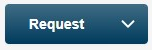 at the bottom of the Session Details box to register for the training.
at the bottom of the Session Details box to register for the training.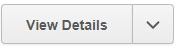 , confirmed seats are no longer available but you can join the waitlist for the session.
, confirmed seats are no longer available but you can join the waitlist for the session.

